










Upper 4 - Powerful Wireless Portable Bluetooth Speaker
The new Vieta Pro Upper 4 speaker is perfect for taking your music everywhere. With Bluetooth 5.3, this speaker offers solid and stable connectivity. Its IPX7 rating means it's water resistant, making it the ideal companion for your outdoor adventures.

Última tecnología a tu alcance
Para los oídos más exigentes.

Nueva Tecnología V Bass
La tecnología V Bass es una característica desarrollada para mejorar la calidad del sonido, especialmente en las frecuencias bajas, es decir, los graves. Está diseñada para ofrecer un audio más profundo, potente y envolvente, sin necesidad de altavoces de gran tamaño. La tecnología V Bass proporciona una experiencia auditiva más inmersiva, logrando que los graves suenen con mayor claridad y fuerza.
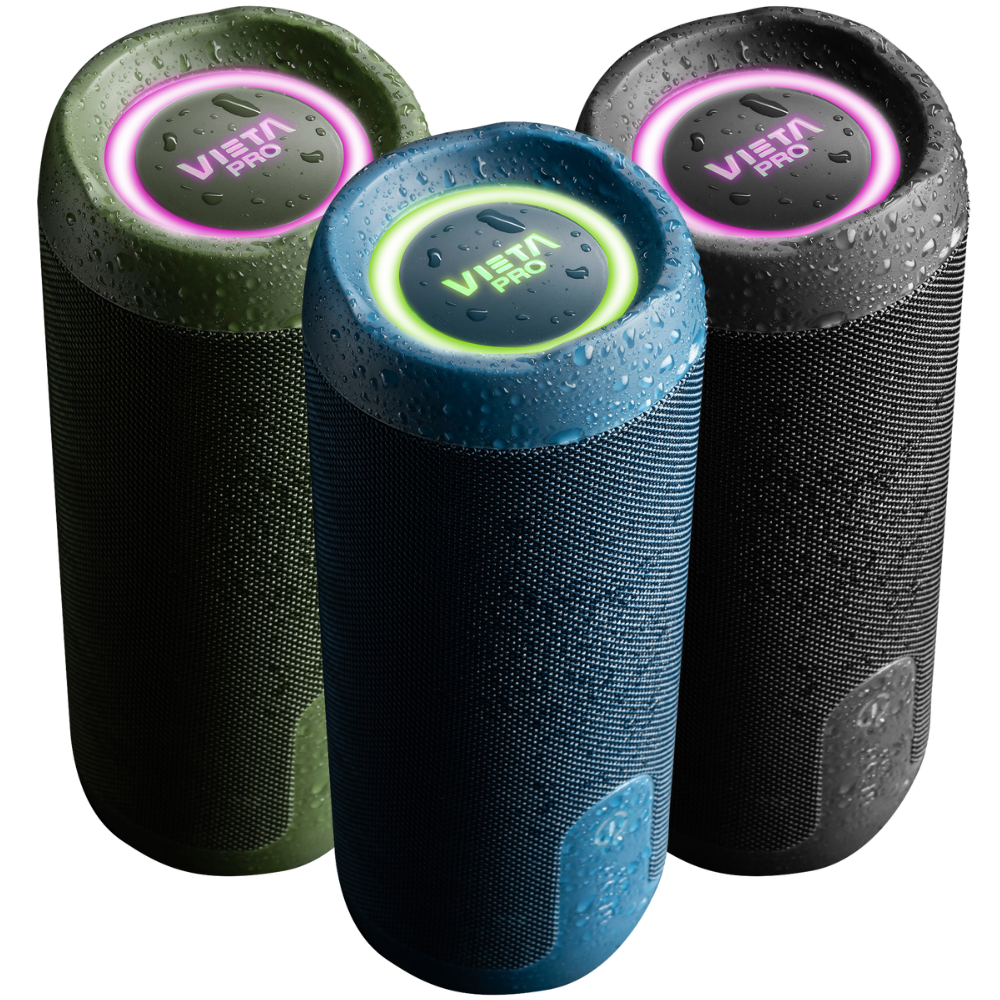
Combina colores con True Wireless 99
El True Wireless 99 es una tecnología que permite emparejar hasta 99 altavoces de manera inalámbrica para que reproduzcan música simultáneamente. Esto crea una experiencia auditiva mucho más envolvente, ya que los altavoces pueden colocarse en diferentes ubicaciones para expandir el sonido y mejorar la calidad estéreo.
Con esta tecnología, puedes sincronizar varios altavoces sin necesidad de cables, lo que es ideal para eventos, fiestas o cualquier situación en la que se necesite un sonido potente y distribuido en grandes espacios. La flexibilidad de conectar tantos altavoces a la vez hace que el True Wireless 99 destaque frente a opciones más limitadas.

Resistencia al agua mejorada con IPX7
IPX7 significa que el dispositivo puede sumergirse en agua hasta 1 metro de profundidad durante un máximo de 30 minutos sin sufrir daños.
En otras palabras, un dispositivo con clasificación IPX7, como un altavoz portátil, es resistente al agua y puede sobrevivir a salpicaduras, lluvias intensas, e incluso caídas accidentales en el agua, lo que lo hace ideal para usar al aire libre, en la piscina o en la playa.
Ahora con el nuevo Upper 4 de Vieta Pro podrás llevar tu altavoz allá donde quieras y no tendrás que preocuparte si te lo olvidas al aire libre y empieza a llover de forma intensa ya que estará siempre seguro y el altavoz no se dañará ni estropeará por el contacto con el agua.

Descubre la Tecnología V | Bass de los Upper 4
Compatible con la APP Vieta Pro Audio
El altavoz Upper 4 de Vieta Pro es simplemente maravilloso, combinando potencia y portabilidad en un solo dispositivo. Su diseño compacto y resistente lo convierte en el compañero perfecto para cualquier ocasión, desde una tarde relajada en casa hasta una escapada al aire libre.
Además ahora podrás sacarle más partido mediante su compatibilidad con la APP de Vieta Pro Audiopara ecualizar tu sonido, encontrar tu dispositivo en caso de pérdida y mucho más ...
Hasta 13h
de autonomía
FAQ
No aparece la referencia en el Bluetooth
Revise si el Bluetooth del aparato emisor esta activado. Elimine todas las referencias de los dispositivos donde pueda haber estado vinculado y vuelva a efectuar una nueva vinculación desde el inicio.
Si no encuentra el nombre del dispositivo es porque el altavoz se encuentra conectado a otro o porque tiene el modo de búsqueda de dispositivos TWS activado (botón Z).
Si observa que el botón Z está parpadeando de forma intermitente, presiónelo una vez y dejará de hacerlo, permitiendo que vuelva a ser reconocible para conectarse con cualquier dispositivo emisor.
No enciende el dispositivo
No podrá encender el dispositivo para utilizarlo si éste no posee batería. Realice una carga de mínima de 30 minutos antes de desenchufarlo de la electricidad y reintentar el proceso de encendido.
Mantenga presionado el botón de encendido “O” durante unos segundos hasta que los leds traseros se enciendan en color blanco y escuche el sonido de arranque (Power On - Bluetooth mode- Pairing mode/ Encendido – Modo Bluetooth- Modo de emparejamiento).
Modificar el volumen de la locución del altavoz
El sonido se encuentra ajustado a un volumen predeterminado y no se puede modificar ni eliminar.
No puedo cambiar el idioma del dispositivo
Solo se puede alternar el idioma del dispositivo entre inglés o español. Esta acción solo se puede realizar cuando el altavoz no se encuentre conectado a ningún dispositivo emisor o mediante la aplicación.
No puedo emparejarme con otros altavoces
El dispositivo solo se puede emparejar con el mismo modelo Vieta Pro Upper 4/ VM-BS58 o con el modelo Vieta Pro Goody 4/ VM-BS48.
Para realizar la conexión primero debe conectar un solo altavoz al emisor y posteriormente los otros mediante el método True Wireless (TWS).
No puedo configurar/ ecualizar el altavoz con la aplicación
Verifique que la aplicación descargada sea Vieta Pro Audio debido a que existen actualmente otras aplicaciones de la marca específicas para otras clases de productos.
Debe activar el GPS de su dispositivo para poder configurar la aplicación y seleccionar el dispositivo al que se encuentra conectado mediante bluetooth. Debe haber realizado la conexión previa entre el emisor y el altavoz antes de ingresar a la aplicación.
No puedo localizar mi dispositivo
Si usa el altavoz con la aplicación y tiene activado el GPS, le indicará la última dirección donde fue utilizado el altavoz. El dispositivo no tiene un GPS incorporado por lo que en caso de pérdida no puede ser localizado a distancia.
No puedo localizar el altavoz utilizando la opción de reproducir sonido en caso de pérdida (Alerta)
Esta opción solo funcionará si se encuentra el altavoz en las cercanías y conectado al dispositivo emisor mediante bluetooth.
El altavoz se apaga solo
Si el dispositivo no se encuentra conectado a un dispositivo emisor o no está en uso, por configuración de ahorro de batería, se apagará de forma automática pasados unos minutos.
En el caso de que el dispositivo se apague solo durante una reproducción, encender y mantener presionado el botón de pausa “<-> “durante unos segundos en el modo bluetooth hasta escuchar una locución. Elimine la referencia del bluetooth de su emisor y vuelva a conectarse nuevamente al altavoz como si fuese un nuevo dispositivo.
El volumen es bajo
Si posee un dispositivo Android recuerde que debe subir o bajar el volumen durante la reproducción de un archivo multimedia (canción, video, etc.). Posteriormente hay que regularlo mediante los botones del altavoz y el dispositivo emisor (teléfono móvil, Tablet, ordenador, etc.).
La batería del altavoz dura poco
La duración de la batería dependerá del tiempo de uso, condiciones ambientales, iluminación y volumen con el que se utilice. La duración total de la carga está asociada a un 50% del volumen.
Para prolongar la vida útil de la batería, cárguela por completo al menos una vez cada 3 meses.

