
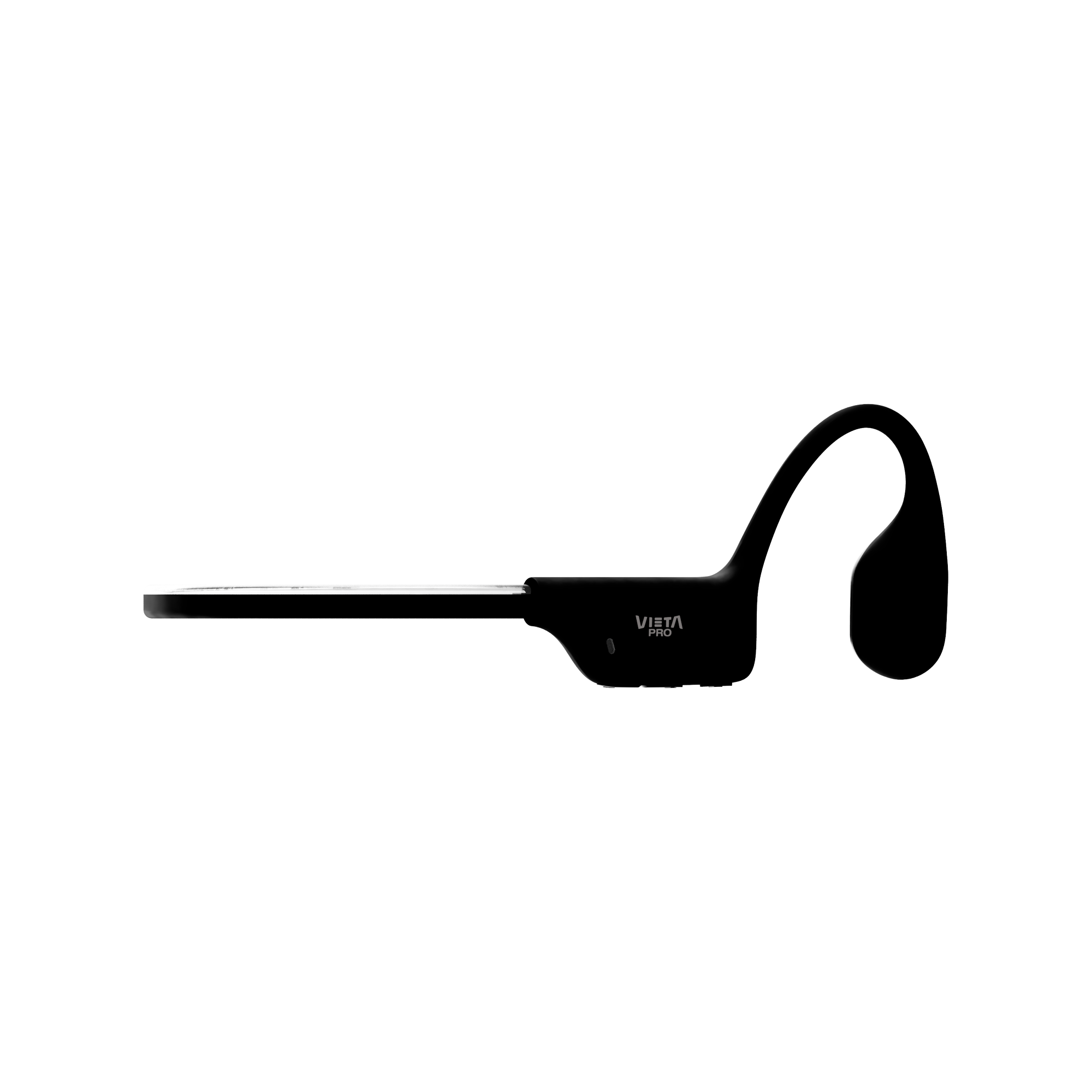

Bone Plus - Sports Bone Conduction Headphones
-
Bone conduction headphones with 32GB internal memory and MP3 player.
-
Superior Connectivity : Equipped with Bluetooth 5.3, these headphones ensure a stable and fast connection, reducing interruptions and providing clear, crisp sound at all times.
- RGB light bar on the back of the headset, ideal for sports such as cycling or running at night.
-
Non-isolating design , which provides stability and comfort during movement while allowing you to hear all the sounds around you.
- Water Resistance : With an IPX7 rating, these earbuds are designed to withstand sweat and splashes. Whether you're working out or caught in a light rain, your music keeps flowing.

Descargas
Descargar Manual

Bone conduction headphones: Perfect for running
If you enjoy running and are looking for a way to improve your listening experience while you train, bone conduction headphones are an alternative that you should not overlook.
FAQ
Use this text to share information about your product or shipping policies.
The reference does not appear in Bluetooth
Check if the Bluetooth of the transmitting device is activated. Delete all references to the devices where it may have been paired and try a new pairing from the beginning.
Refresh the list of available devices if it does not appear automatically.
Change the language of the headset
Press the “Ø” button 4 times continuously.
The language change will only work when the headset is not connected to any transmitter (mobile phone, tablet, computer, etc.).
Does not charge the headset
Check if when connecting the headset to the power the red LED turns on (indicating charging)
During charging the LED should be active in red and when the battery is fully charged it will change to blue.
Failure to do so may result in problems with the power cord or adapter. Please replace it and try again. Use the cord that came in the product box.
Charging time will vary depending on the connector used to perform the process. It is recommended to use a universal mobile wall charger and not to use a computer.
The volume is low
If you have an Android device, remember to turn the volume up or down while playing a media file (song, video, etc.)
It must then be regulated using the physical buttons on the headset and the transmitting device (mobile phone, tablet, computer, etc.)
During calls I hear or am heard very quietly
Answer the call using the buttons on the headset and not the transmitting device.
Increase the volume using the transmitter during a phone call, as pressing the physical buttons on the headset may cancel or hang up the call. Increasing the volume using the buttons on the transmitter will also increase the microphone output volume.
Check that on the screen of the transmitting device (mobile phone, computer, etc.) the audio output is assigned to the Bluetooth device and not to the phone's internal speakers.
The battery of the headphones does not last long
Battery life will depend on usage time, environmental conditions and volume at which it is used. Total charge duration is associated with 50% of the volume.
To extend battery life, fully charge it at least once every 3 months.
I can't connect to other transmitting devices simultaneously
Press the “+” and “–” buttons simultaneously for 5 seconds to disconnect from any transmitter you are connected to.
- Connect it to the transmitting device number 1.
- Unplug it.
- Connect it to the transmitting device number 2.
- Force bluetooth connection from transmitter number 1.
Answer calls or send audios over the internet with external messaging applications (Whatsapp)
On Apple devices , the headset will work exactly the same as with telephone calls and will use the headset microphone when sending audio.
On devices with Android operating system, internet calls must ALWAYS be answered manually using the mobile phone before being able to talk using the headphones. When sending audios, the microphone that will be used by default is the one on the mobile phone.
The microphone on the computer does not work
Update your computer’s Bluetooth drivers. We recommend using the “Headphones” audio option, which has a higher audio quality. To activate the microphone, you should use the “Headphones with Mic” option, but you should be aware that this will lower the sound quality.
You will find this option at the bottom right of the computer's taskbar by clicking on the speaker icon in the Windows operating system.
The music stops in the water
It can only be used with MP3 mode in water because the connection will be lost if used in Bluetooth mode due to water pressure or the distance from the transmitter that transmits the data.
Can I play music stored in MP3 format randomly?
It is not possible.
Shuffle playback can only be set in Bluetooth mode directly from the transmitter app (Spotify, Youtube Music, Apple Music, etc.).
Can I take a shower with the headphones?
The headset has IPX7 water resistance, meaning it can be submerged in water at a depth of up to 1 meter and for a maximum of 30 minutes.
I can't change the songs
Press and hold the "+" or "-" button for 2 to 3 seconds
MP3 songs do not play
Check that the names are not long and do not have symbols (“·$%&/=).
Please format the device memory before saving songs.
In case of loss or breakage of the charging cable
It is possible to purchase a new unit at info@vieta.es .


