




Zen - True Wireless Earphones with Noise Cancellation -46dB and HiRes Audio
Vieta Pro's Zen headphones offer an advanced and immersive sound experience, thanks to their innovative design and powerful technology.
- -46 dB Noise Cancellation
- Hi-Res Audio Quality
- Fast charging with USB-C
- Battery life up to 33 hours
- 6 x Mic ENC
- Dual Pairing

Silencio total, música total
Vive el sonido sin límites.
Descubre una nueva experiencia de sonido avanzada y envolvente, gracias a su diseño innovador y su potente tecnología. Perfectos para quienes buscan la mejor calidad de audio, comodidad y un estilo elegante en un color negro metalizado.

Cancelación de ruido adaptativa
Olvídate del mundo exterior con la avanzada tecnología de cancelación de ruido adaptativa, que reduce hasta 46dB de ruido ambiental. Ideal para trabajar, viajar o simplemente relajarte sin distracciones.

Ecualización personalizable
Ajusta el sonido a tu gusto con el ecualizador integrado. Ya sea que prefieras unos graves potentes o unos agudos claros, los auriculares “Zen” te permiten adaptar la experiencia a tu estilo.
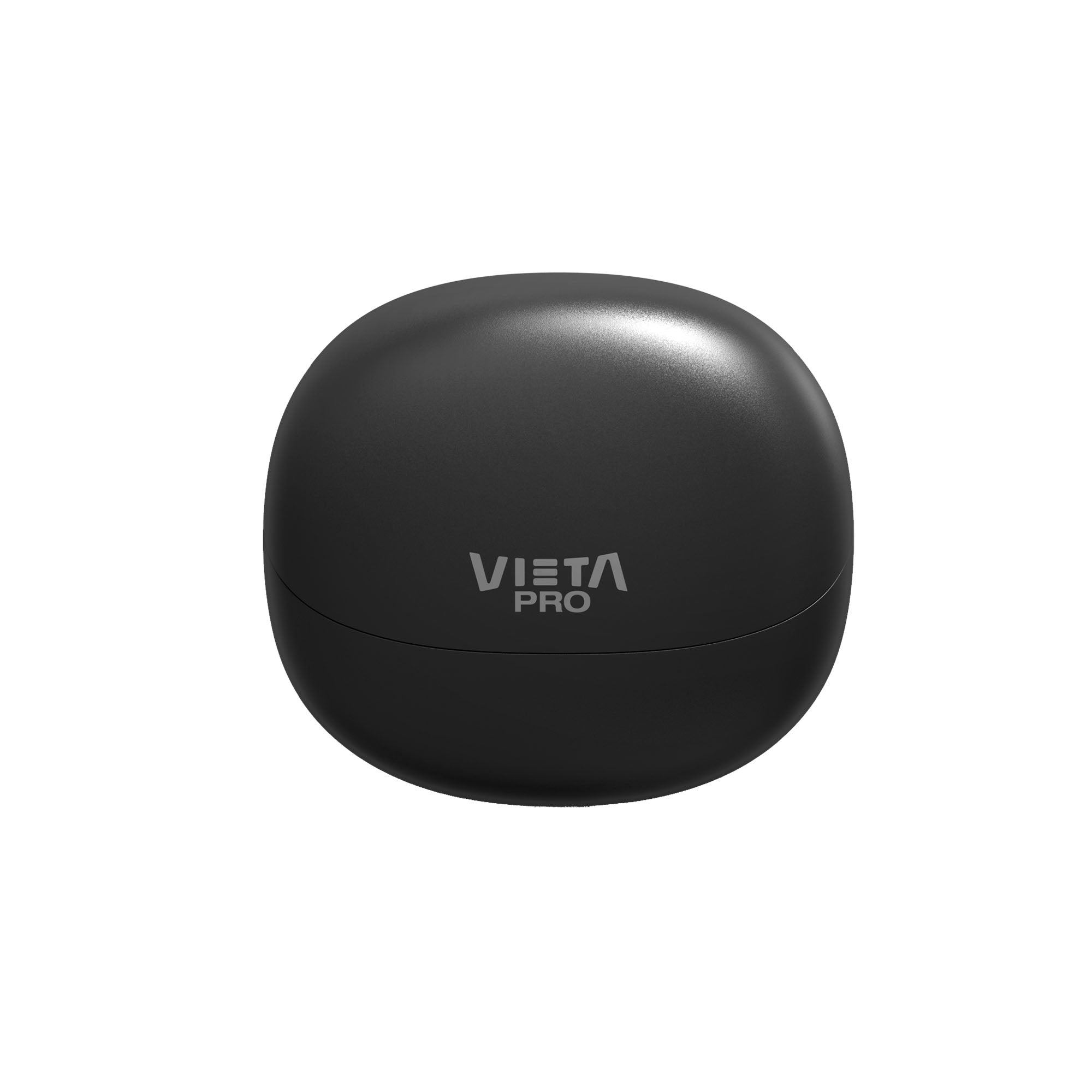
Carga rápida USB-C
Con hasta 34 horas de reproducción continua y solo 2 horas de carga, estarás listo para cualquier aventura. Conéctalos fácilmente con el puerto USB-C para una carga rápida y eficiente.
Conexión Dual
Conecta tu móvil y PC de forma simultánea
Activa el modo de baja latencia
Perfecto para videojuegos
Sumérgete en tus juegos favoritos sin retrasos, gracias al modo de baja latencia que sincroniza perfectamente el audio con la acción en pantalla. ¡Lleva tu experiencia de gaming a otro nivel!
Descubre otras de sus características
Mucho más que aportar ...
Los Vieta Pro Zen no te dejarán indiferente. Descubre otras de las características que convierten a estos auriculares True Wireless en una de las mejores opciones del mercado.
Descubre su modo Transparency
Además de la cancelación de ruido, también podrás activar el modo transparencia para cuando necesites ser consciente del ambiente y todos los sonidos que te rodean.
IPX4 - Perfectos para deportistas
Con unas almohadillas muy cómodas que se adaptan a la perfección y su resistencia al sudor IPX4 los auriculares Zen te acompañarán en tus actividades deportivas. Llévalos al gimnasio o cuando salgas a correr !
Panel Táctil de fácil uso
No hace falta que saques tu móvil para subir el volumen o cambiar una canción. Utiliza el control táctil de forma suave y cómoda.
Responde a tus llamadas de teléfono
Gracias a su micrófono integrado podrás contestar llamadas, dictar órdenes a tu teléfono usando Siri, Alexa o Google Assistant. También podrás usar el micro mientras juegas a tus videojuegos preferidos para comunicarte con tus compañeros de partida o mientras mantienes una reunión de trabajo.
FAQ
No aparece la referencia en el Bluetooth
Revise si el Bluetooth del aparato emisor esta activado. Elimine todas las referencias de los dispositivos donde pueda haber estado vinculado y vuelva a efectuar una nueva vinculación desde el inicio.
No cargan los auriculares
Retire el plástico protector que evita el contacto entre los auriculares y la caja cargador. Compruebe si al abrir la caja cargador los auriculares encienden los leds en color blanco.
De no ser así, proceda a limpiar/frotar los pines de contacto del auricular y la caja con un paño humedecido con alcohol.
Cuando la caja cargador se encuentre conectada a la electricidad encenderá el led en color rojo y una vez cargada encenderá el led en color blanco.
Doble referencia o referencia duplicada
You can contact us through our contact page! We will be happy to assist you.
Procedimiento de reinicio (RESET)
Para reiniciar los auriculares, éstos deben estar situados dentro de la caja cargador y desvinculados del emisor.
Abrir la caja cargador con los auriculares en su interior. Espere unos segundos y proceda a mantener pulsado el botón que se encuentra en la parte inferior derecha. Mantener presionado aproximadamente 10 segundos o hasta que observe que los auriculares encienden de forma intermitente 5 veces sus leds en color rojo.
Proceda a realizar la búsqueda y vinculación de la referencia “Vieta Pro Zen” en el bluetooth de su dispositivo emisor.
Uno de los auriculares se escucha más bajo que el otro
Recuerde realizar mantenimiento periódico de limpieza en los sensores y las rejillas de los auriculares para evitar se obstruya el canal de audio.
Los sensores no funcionan correctamente
Si posee un dispositivo Android recuerde que debe subir o bajar el volumen durante la reproducción de un archivo multimedia (canción, video, etc.). Posteriormente hay que regularlo mediante los sensores táctiles del auricular y el dispositivo emisor (teléfono móvil, Tablet, ordenador, etc.).
Proceda a limpiar el exceso de cera que se puede haber acumulado en la rejilla y frotar los sensores del auricular con un paño humedecido en alcohol.
Para que los auriculares tengan una duración optima es necesario que regularmente limpie con cuidado las rejillas (1-2 veces al mes).
Durante las llamadas escucho o me escuchan muy bajo
Aumentar manualmente el volumen mediante el emisor (teléfono móvil, ordenador, etc.) durante una llamada telefónica. Si presiona los sensores del auricular durante la llamada puede cancelar o cortar la comunicación.
Verificar que en la pantalla del aparato emisor la salida de audio esté asignado al dispositivo bluetooth y no a los altavoces internos del teléfono.
La batería de los auriculares dura poco
La duración de la batería dependerá del tiempo de uso, condiciones ambientales y volumen con el que se utilice. La duración total de la carga está asociada a un 50% del volumen.
Para prolongar la vida útil de la batería, cárguela por completo tenga uso o no al menos una vez cada 3 meses.
Como situar y extraer las almohadillas
Para retirar la almohadilla debe tirar por la parte blanda de la goma hacia la parte externa.
Para colocar la almohadilla debe girar hacia el exterior la goma permitiendo que quede completamente extendida sobre su parte más rígida quedándose con forma de cono.
Introducir la parte rígida en el auricular y devolver la goma a sitio.
En el caso de pérdida de un auricular o la caja cargador
Es posible adquirir una nueva unidad y vincularla a la que conserve. Contactar con el departamento de postventa info@vieta.es




