






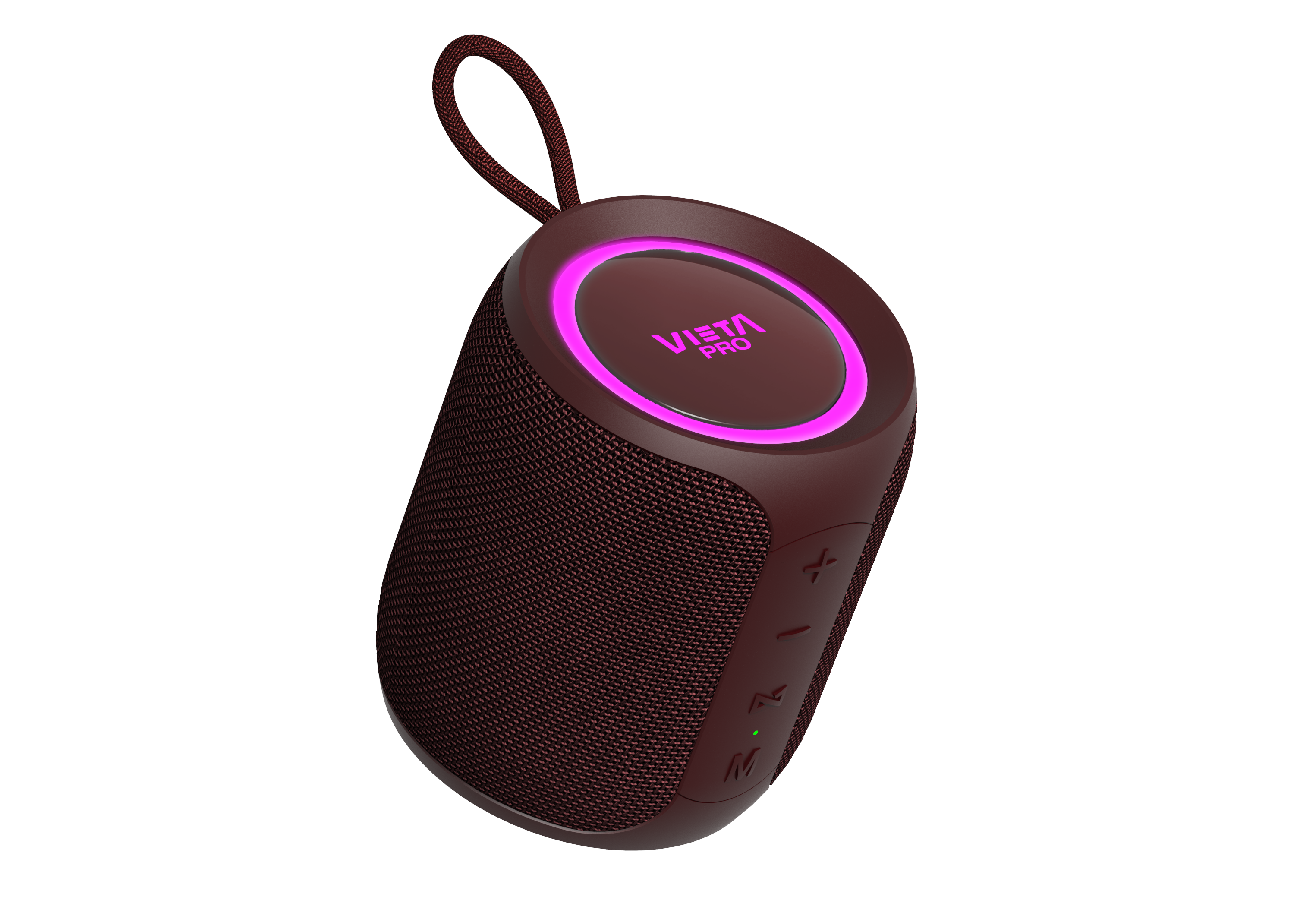
Easy 2 - 20W Portable Speaker with FM Radio and Lights
Enjoy your music wirelessly thanks to Bluetooth 5.0 and True Wireless technology, which lets you pair two speakers with the same smartphone for double the power. With IPX7 water resistance , it's ideal for the beach or pool.
It offers up to 12 hours of battery life , Type-C connection, and 20W power with high-quality sound.
It also includes an LED lighting system with 3 modes to suit your style.

12h battery life
Throw a party without interruptions, plus Type-C connector.
20W power
It stands out for being very compact and having very good sound quality, the 20W of power will liven up the party, even the neighbors!
Lighting System
Perfect for throwing a party with friends or relaxing on the terrace in the evenings.
Technical Features
Easy 2 speaker by Vieta Pro, with Bluetooth 5.0 and True Wireless function, so you can connect two speakers from the same Smartphone and make stereo. With FM Radio included, you can enjoy your favorite stations directly from the speaker. It stands out for having IPX7 water resistance, perfect for taking it to the beach, pool or wherever you want. The Easy 2 speaker has a battery life of up to 12 hours, as well as having very good sound quality and a lot of power (20W). It includes the voice assistant button, you can give orders to your Smartphone from the speaker. With a microphone, perfect for being able to directly answer all your calls. Take advantage of the lighting system, the Easy speaker has three different themes: lights to the rhythm of the music, changing light by interruption and changing light without interruption. It has a Type-C charging connector. In addition, it has an auxiliary input, so you can connect your aux-in cable. Choose your preferred mode and enjoy your songs. Very careful finishes, available in black, burgundy, pink and blue.
- Bluetooth 5.0
- True Wireless
- USB Player
- FM Radio
- Mini Jack 3.5mm input
- Type-C connector
- Dual Pair
IPX7
- Power 20W (10W x 2)
- 1 x Passive Radiator
12 hours
80 x 95mm (321 gr.)
- Easy 2 Model – VM-BS36
- Type-C charging cable
- Manual
Descargas
Descargar Manual
FAQ
Use this text to share information about your product or shipping policies.
The reference does not appear in the Bluetooth
Check if the Bluetooth of the transmitting device is activated. Delete all references to the devices where it may have been paired and try a new pairing from the beginning.
The device does not turn on
You will not be able to turn on the device for use in Bluetooth mode if it has no battery. Please charge it for at least 30 minutes before unplugging it from the power supply and retrying the power-on process.
Press and hold the power button “O” for a few seconds until the front LED turns green, the lighting turns on and you hear the boot sound (three tones and the voice “Bluetooth mode”).
If you hear the “Battery Low” message constantly, you can fix this by charging the device even though the message will not stop playing during the process.
After about 10 minutes of charging, press and hold the power button for about 10 seconds without disconnecting it from the power supply. The voice prompt will stop. Keep the cable connected so that it charges fully. If this does not solve the problem, charge the speaker with a low-amperage charger (minimum 1A). For example, the USB port of a laptop or computer and try the process explained when you have time to charge.
Modify the volume of the speaker announcement
The sound is set to a default volume at the factory and cannot be changed.
FM radio does not work
Turn on the speaker and press the “M” button until you hear “FM RADIO MODE”.
Press and hold the “M” button for a few seconds until you hear “FM Searching”. It will tune into the radio stations and when it finishes you will hear a tone.
Change lighting themes
Only works in Bluetooth and USB mode. Press the power button twice in a row
Does not recognize USB memory
The storage capacity of the memory must not exceed 32GB. The USB must be formatted on a computer in FAT32.
The different songs must be saved in “.mp3” format, they must not have very long titles or contain symbols.
Connection between two speakers
Pairing is only possible with the same model or with the Vieta Pro Goody 2 (VM-BS46) and Vieta Pro Upper 3 (VM-BS57).
You can choose one of two options for connection:
Option A: Turn on both speakers. Press the inverted Z button on one speaker once and you will hear “True Wireless mode”. If you are unable to connect, press the Z button on the other speaker once. When they connect, you will hear “TWS Paired”. Proceed to connect the transmitter to the main speaker via Bluetooth.
Option B: Turn on only one speaker. Connect the transmitter to the speaker via Bluetooth. Once the connection is confirmed, turn on the second speaker and press the “Z” button on the first unit. In a few seconds they will connect to each other and audio will be heard on both devices. If they do not connect automatically, press the Z button on the other unit once.
The volume is low
If you have an Android device, remember to turn the volume up or down while playing a media file (song, video, etc.)
It must then be regulated using the buttons on the speaker and the transmitting device (mobile phone, tablet, computer, etc.)
The speaker battery doesn't last long
Battery life will depend on usage time, environmental conditions, lighting and volume at which it is used. Total charge duration is associated with 50% of the volume.
To extend battery life, fully charge it at least once every 3 months.





